Hilo smart thermostat for electric baseboard and convection heater
Manage your indoor heating wherever you are and whenever you want
Smart thermostats are great allies to reduce your energy consumption. With the Hilo app, you can set the temperature wherever you are. That way, you use the energy you need, not more.
Compatible with the following electric heaters: baseboard heaters, convectors and unit heaters with line wall thermostat only.
Power: 4000W
Brand: Hilo
Model: EQ000016
Price is valid with an agreement and 1-year commitment to participate in Hilo challenges. Certain conditions apply, learn more here. Retail value of the thermostat is $109.99.
Add the number of thermostats you would like to your shopping cart during stage 3 of your order (“Add smart thermostats”).
3 reasons to love it
Up to 15% savings
Unparalleled accuracy
Remote control

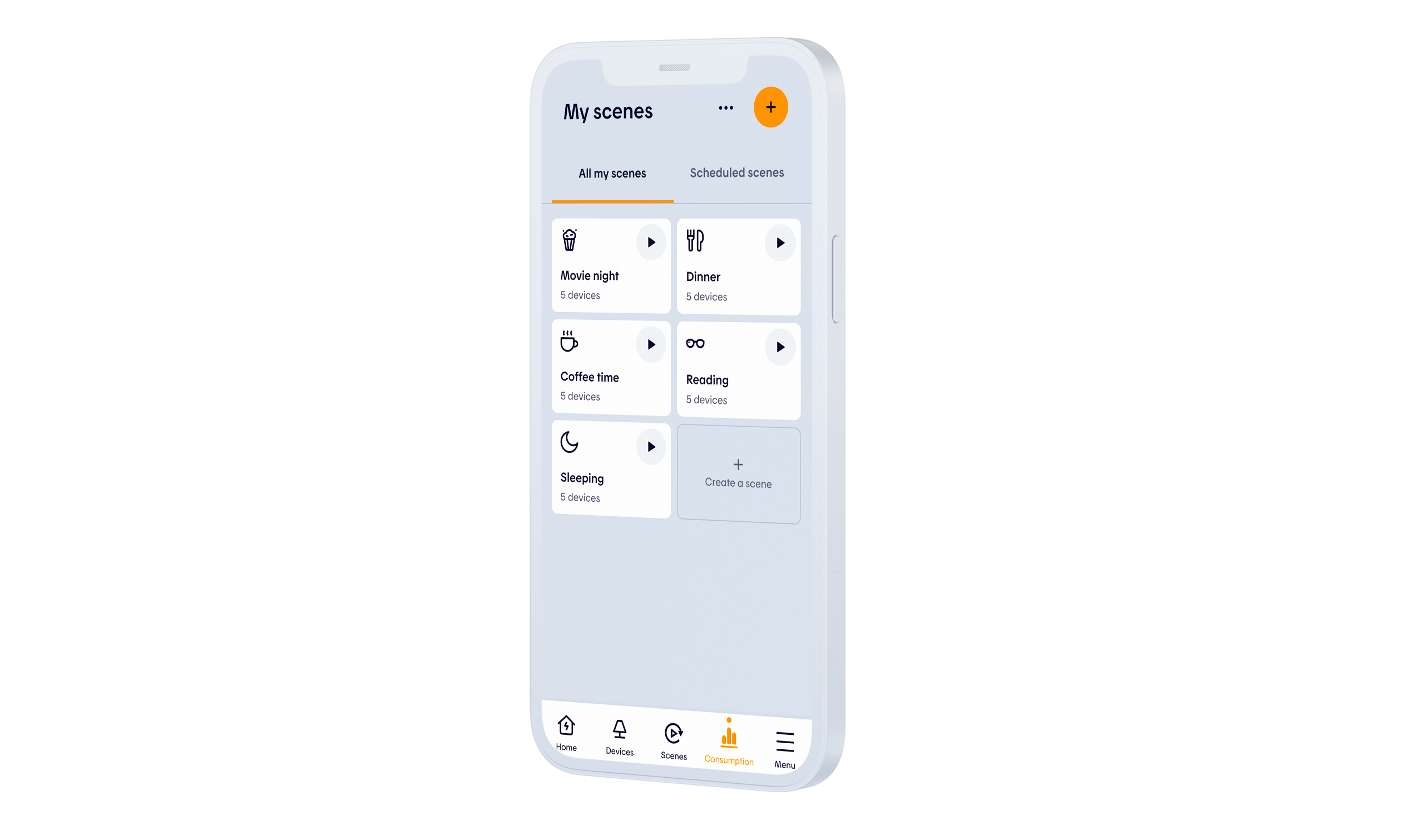

Personalized comfort
Easily manage your smart thermostats, create personalized scenes and track your energy consumption. All with one app!
-
You can manage your smart thermostats with the Hilo app, even remotely. Have a compatible voice assistant? Use it to adjust your thermostats.
-
Program your devices to turn off all the lights in your house at a specific time and automatically lower the temperature to 19°C in the bedrooms.
-
See your usage and compare it to previous consumption to optimize your energy use.
Personalized comfort
Easily manage your smart thermostats, create personalized scenes and track your energy consumption. All with one app!
For baseboards, convectors and unit heaters with wall line thermostat only.
To operate in air-convector mode, the thermostat must be connected to both phases of the heater's electrical supply. If one of the phases is not available in the electrical wall box, the Hilo installer will not be able to install the Smart Thermostat.
- Control your heating at all times, even remotely by linking the thermostat to the Hilo hub
- Unbeatable precision for optimized comfort with no temperature variation, whatever the weather
- Real-time consumption tracking to effortlessly manage and optimize your energy use
- Suitable for the following electric heaters: baseboards, convectors and fan heaters with line-voltage wall thermostats
- Energy savings of up to 15% on your annual electricity bill
Color
• White
Finish
• Molded plastic
Power and voltage
• 150 to 2,000 W at 120 V
• 260 to 3,400 W at 208 V
• 300 to 4,000 W at 240 V
Temperature range
• 5°C to 30°C
Accuracy
• Controls room temperature to within ±0.5°C
• CSA C828-19
Warranty
• 3 years
Controls
• Keypad lock
• Sleep mode: 2 levels
• Open-window detection feature: keeps temperatures above freezing (5°C) if an extreme drop in temperature is detected
• Lobby mode with forced fan operation: maintains temperature setpoint even if a sudden drop in temperature is detected
Dimensions
• Width: 137 mm or 5 ³ / ₈"
• Height: 137 mm or 5 ³ / ₈"
• Depth: 32 mm or 1 ¼"
Compatibility
• Requires Hilo gateway
Quick start guide
1. Box contents
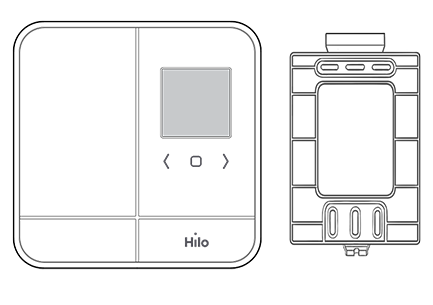
3. Thermostat interface
- Zigbee connected
- Heating mode
- Heating power
- Hilo challenge mode
- Overheating appliance
- Keyboard locked
- Room temperature
- Outdoor temperature
- Setpoint is low or open window detected (blinking icon)
- Advanced menus indicator
- Sleep mode
- Adjust the room temperature / Modidy the menu selection
- Access to advanced menus / Confirm in advanced menus

4. Changing the settings
To access the advanced menus, press and hold the square button (13) for three seconds. Then, press this button to scroll through the menus.
- Menu 10: Zigbee connectivity (ON or OFF)
- Menu 20: Temperature format (°C or °F)
- Menu 30: Fan heater mode (ON or OFF)
- Menu 31: Lobby mode — with forced fan operation only
- Menu 40: Keypad lock (ON or OFF)
- Menu 50: Open window detection (ON or OFF) — only if lobby mode has not been activated
- Menu 60: Backlight intensity in sleep mode Reset to default menu (dEF)
5. Initial run
Set the basic settings
- Temperature format (°C or °F)
- Forced-fan mode (ON or OFF)
- Lobby mode — with forced fan operation only
6. Pairing the thermostat
- Go to the Devices page in the app by tapping on the lamp icon at the bottom of the screen.
- Tap on the + in the upper right corner.
- Tap on Add a device.
- Tap on Thermostat, in-wall switch, etc.
- Tap on I don’t have a Data Matrix code.
- Tap on Continue – This action will put the hub in pairing mode. The indicator light on the hub will blink blue.
- On the thermostat, press the square button for three seconds until the display starts to blink.
- Press the right arrow once until ON appears on the screen.
- Press the square button once. A blinking network icon will appear in the top left corner.
- When the network icon disappears and °C appears on the screen, press the square button again for three seconds. The screen stops blinking and the ambient temperature will be displayed.
- In the app, tap on Close when you see The device(s) have been added! The Devices page will be displayed again.
- Wait about 60 seconds, until the thermostat’s tile appears or is reactivated in the app and N/A is no longer displayed.
- Pairing is complete. If no other devices need to be paired, press the button on the hub to exit pairing mode.
7. Technical specifications
Electrical characteristics
- Supply voltage: 120/240 VAC, 60 Hz
- Type of load: Resistive load
- Minimum load
- 150 W at 120 VAC, 60 Hz
- 260 W at 208 VAC, 60 Hz
- 300 W at 240 VAC, 60 Hz
- Maximum load
- 2,000 W à 120 VAC, 60 Hz
- 3,400 W à 208 VAC, 60 Hz
- 4,000 W à 240 VAC, 60 Hz
Temperature display
- Real measured temperature: 0°C to 50°C (32°F to 122°F)
- Temperature display increments: 0.5°C (1°F)
- Temperature setpoint: 5°C to 30°C (41°F to 86°F)
- Temperature setpoint increments: 0.5°C (1°F)
Connectivity
- Zigbee 3.0
Storage and operating conditions
- Storage temperature: -40°C to 50°C (-40°F to 122°F)
- Operating temperature: -20°C to 50°C (-4°F to 122°F)
- Humidity: 5% to 95% without condensation
8. Warranty
- 3 years

![]()
![]()
*Average customer who switches from a mechanical bimetallic “roller” thermostat to the Hilo smart solution, using the suggested programming and following the recommendations. The amount a customer saves on their electricity bill, as well as their Hilo rewards, may be lower or higher based on several variables, including the number of thermostats, the features of their home, their habits, and weather conditions. Hilo does not guarantee any rewards or energy savings.
All offers, services and rates may be changed without notice.




